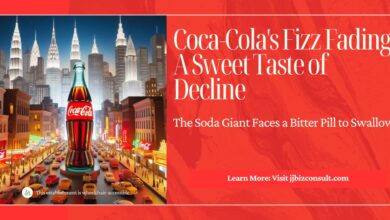Google Account Recovery: Reclaim Your Lost Account Before It’s Deleted
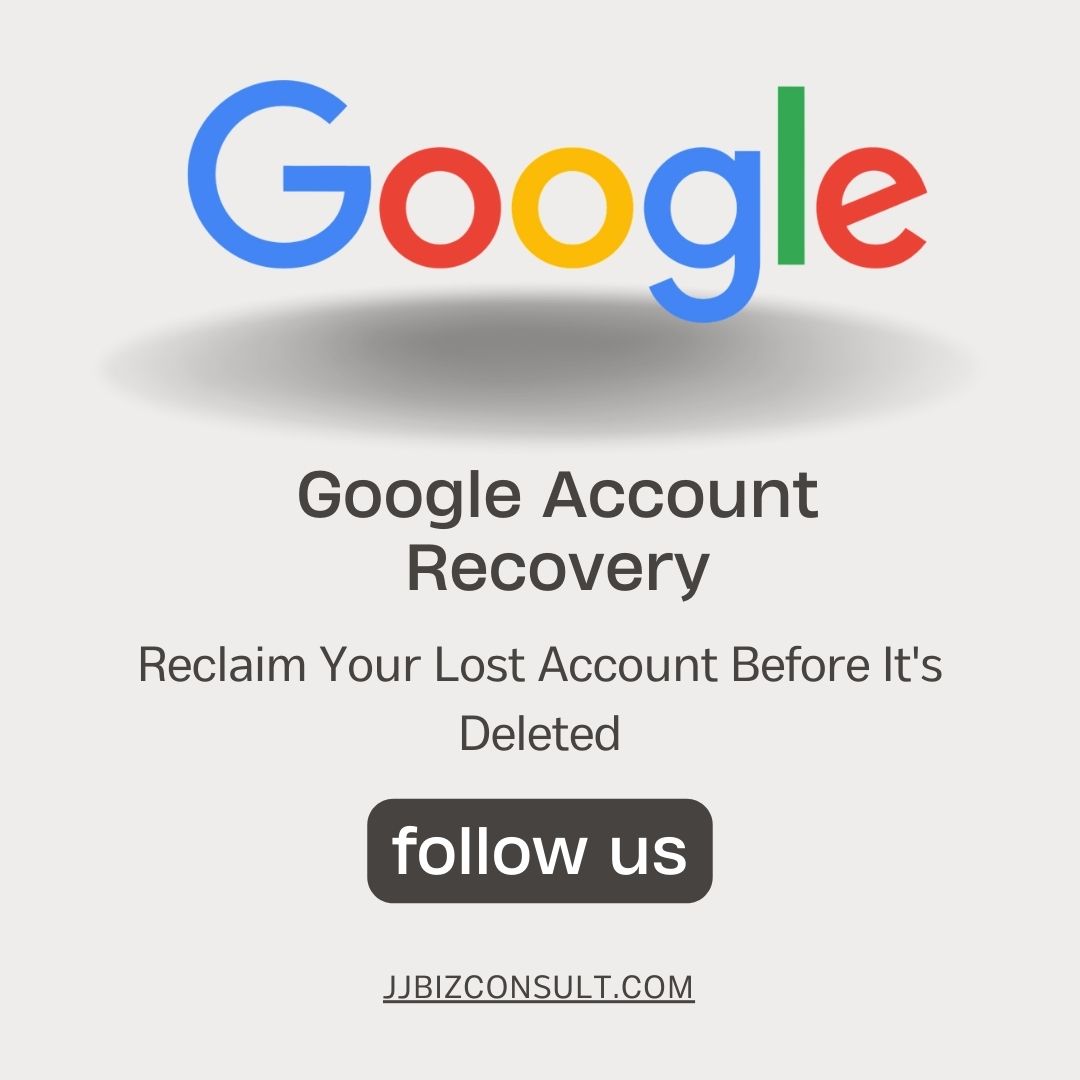
Google Account Recovery: Reclaim Your Lost Account Before It’s Deleted.
Google has announced that it will begin deleting inactive Google accounts starting in December 2023. This means that if you haven’t used your Google account in a while, it could be deleted permanently.
Google’s updated policy, announced in May 2023, targets inactive accounts, those unused for two or more years. These accounts will be phased out starting from Friday.
If your account is at risk, Google will send multiple notifications to the primary email and, if available, the recovery email linked to the account. However, if you’re unfamiliar with this policy and want to safeguard your data on Google Drive, Docs, Gmail, and other services, here’s what to know:

Why is Google deleting inactive accounts?
Google cites security concerns as the reason behind this policy change. Unused accounts are more susceptible to compromise, as they often have outdated passwords, lack two-factor authentication, and receive fewer security checks. These compromised accounts could be misused for spam, malicious activities, or even identity theft.
Are there any exceptions to this policy?
Only personal Google accounts inactive for two or more years will be affected. Accounts managed by organizations like schools or companies are exempt from this policy.
According to Google’s online policy, other exceptions include:
- Google accounts managing active minor accounts
- Accounts holding a gift card balance
- Accounts used to purchase ongoing Google products, apps, or subscriptions
Source: AP

What does this mean for you?
If you have an inactive Google account, you could lose access to all of the data stored in that account, including your Gmail inbox, Google Drive files, and Google Photos. You could also lose access to any other Google services that you use with that account, such as YouTube, Google Maps, and Google Play.
Google Account Recovery: How can you recover your account?
If you think your Google account may be inactive, you can try to recover it by following these steps:
- Go to the Google Accounts help page: https://support.google.com/accounts/answer/7682439?hl=en
- Enter your Gmail address or phone number associated with your account.
- Follow the instructions to verify your identity.
If you can’t remember your Gmail address or phone number, or if you’ve lost access to your recovery email or phone number, you may not be able to recover your account.
How to prevent your account from being deleted
To prevent your Google account from being deleted, you need to make sure that you use it regularly. This means signing in to your account at least once a year and using Google services such as Gmail, Google Drive, and Google Photos.
Tips for protecting your Google account
In addition to using your account regularly, there are a few other things you can do to protect your Google account from being deleted:
- Enable two-factor authentication. This will add an extra layer of security to your account and make it more difficult for unauthorized people to access it.
- Keep your contact information up to date. This will help Google contact you if they need to verify your identity or recover your account.
- Review your account settings regularly. Make sure that you’re comfortable with the privacy settings for your account and that you’re not sharing your account with anyone else.

Google Account Recovery
If you’re having trouble recovering your Google account, you can contact Google support for help.
Additional resources
- Google Account Recovery Help Page: https://support.google.com/accounts/answer/7682439?hl=en
- How to protect your Google account: https://support.google.com/accounts/answer/46526?hl=en
Pixel 8 Pro: The Latest AI Smartphone from Google