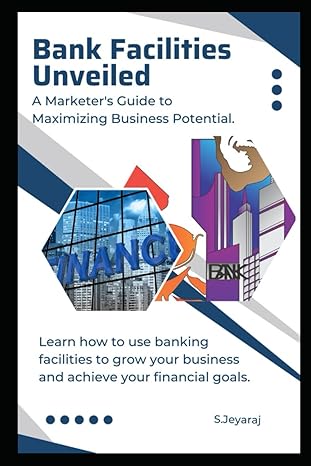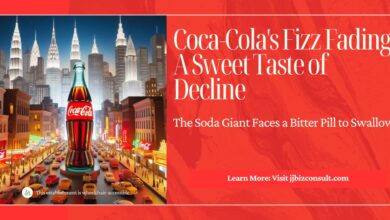Apple Car Play: A Smarter Way to Stay Connected on the Road

Apple Car Play, a cutting-edge software system developed by Apple.
Introduction
In today’s fast-paced world, staying connected while driving is essential. Apple Ca rPlay, a cutting-edge software system developed by Apple, seamlessly integrates your iPhone with your car’s built-in display and controls. It allows you to access various features from your phone while keeping your focus on the road. Let’s dive into what Apple Car Play offers and how it enhances your driving experience.

What Is Apple Car Play?
Apple Car Play is your ultimate copilot—a smarter, safer way to use your iPhone while driving. Here’s what you need to know:
- Unlock and Start Your Car with iPhone:
- Beginning with select 2021 car models, you can unlock and start your car using your iPhone. Share keys with friends or family effortlessly, even up to five hours after your iPhone battery runs out.
- Car keys are the future, and Apple Car Play brings this convenience to your fingertips.
- Access Your Favorite Apps:
- With CarPlay, you can get directions, make calls, send and receive messages, and enjoy your favorite music—all on your car’s built-in display.
- Whether you’re navigating to a new destination or jamming to your favorite tunes, CarPlay keeps you connected without distractions.
- Apple Maps Integration:
- Let your iPhone guide you with Apple Maps. CarPlay predicts your destination based on emails, text messages, contacts, and calendars.
- Explore cities in unprecedented detail, complete with 3D landmarks like the iconic Golden Gate Bridge.
- Hands-Free Calling and Messaging:
- Make calls, return missed calls, and listen to voicemail—all hands-free. Siri assists you effortlessly.
- Send audio messages without taking your eyes off the road, and have Siri announce incoming messages for seamless communication.
- Music at Your Fingertips:
- Access your Apple Music subscription and other audio apps using your car’s controls.
- Ask Siri to play your favorite songs, stream live radio stations, and even enable SharePlay for collaborative music choices.
- Spatial Audio and Dolby Atmos Support:
- In iOS 17.2 and later, CarPlay includes development support for Spatial Audio and Dolby Atmos.
- Automakers can create immersive sound experiences in their vehicles, enhancing your driving pleasure.

Apple vs. Huawei: The Electric Car Showdown
While Apple Car Play revolutionizes in-car connectivity, the battle for electric vehicles (EVs) rages on. Here’s a glimpse of the clash between tech giants Apple and Huawei:
- Apple’s Electric Car Dreams:
- Apple’s not-so-secret intentions to build an electric car have been widely discussed. However, recent reports suggest that the project may be axed after a decade of development and billions of dollars invested.
- The Apple car’s fate remains uncertain, leaving enthusiasts wondering about its potential impact on the automotive industry.
- Huawei’s Strategic Approach:
- Huawei, the Chinese smartphone rival, takes a different route. Instead of physically manufacturing cars, it focuses on smart driving systems, powertrains, battery management software, radars, and cameras.
- Collaborating with established automakers, Huawei aims to jointly launch new brands and build cars that redefine the driving experience.
- Challenges for Huawei:
- Despite advancements, Huawei faces hurdles in the automotive sector.
- Dominant Chinese EV makers may hesitate to rely on Huawei as an automotive supplier, fearing competition when Huawei eventually enters car manufacturing.
- Overseas car manufacturers, wary of U.S. sanctions on Huawei, may avoid partnerships.
- Huawei’s car-making ventures with second-tier Chinese carmakers could face challenges.
Conclusion
Apple Car Play transforms your driving journey, seamlessly integrating your iPhone with your car. As the electric car landscape evolves, both Apple and Huawei play pivotal roles, each with its unique approach. Whether it’s unlocking your car with your iPhone or exploring 3D landmarks, technology continues to shape our driving experiences. Buckle up, stay connected, and enjoy the ride! 🚗📱
Using Google Maps on Apple Car Play?
If you’re not a fan of Apple Maps and prefer Google Maps for navigation, you can easily use it with Apple Car Play. Here’s how:
- Ensure Google Maps is Installed:
- Make sure you have Google Maps installed on your iPhone. You can download it for free from the App Store.
- Activate Car Play:
- Connect your iPhone to your CarPlay-compatible vehicle.
- Locate Google Maps on your CarPlay screen and launch it with a tap.
- Get Turn-by-Turn Directions:
- Once Google Maps is running, it provides detailed turn-by-turn directions by voice to almost any location.
- Tap the screen until you see an “Add Destination” button across the top.
- Choose how you’d like to add a destination:
- Recent Searches: Select from a list of recently searched destinations.
- Gas Stations, Restaurants, Grocery Stores, Coffee Shops: Explore nearby businesses based on categories.
- Voice Search: Use your voice to search for a destination.
- Keyboard Search: Type in a destination name using the on-screen touch keyboard.
- After selecting a location, Google Maps will show you an overview of the route path on the map and estimate the travel time.
- Press “Start” to begin the route.
- As you drive, Google Maps will provide vocal turn-by-turn directions through your car’s speaker system, and you’ll see your location on the map.
Remember, Google Maps on Apple CarPlay ensures you stay on track while enjoying a seamless navigation experience. Happy driving! 🚗🗺️
Other navigation apps with Apple Car Play?
When it comes to navigation apps on Apple CarPlay, you have several options to choose from. Here are some of the best navigation apps that seamlessly integrate with CarPlay:
- Google Maps:
- Google Maps is a versatile and widely used navigation app. It provides real-time GPS navigation, traffic updates, and transit information. Whether you’re commuting or exploring unfamiliar places, Google Maps has you covered.
- Waze Navigation & Live Traffic:
- Waze is known for its community-driven features. It offers real-time traffic updates, road closures, and even helps you find parking spots. If you prefer a social and interactive navigation experience, Waze is a great choice.
- TomTom Go:
- TomTom Go is a privacy-focused and ad-free navigation app. It provides accurate maps, turn-by-turn directions, and helpful features for a smooth driving experience. If privacy matters to you, consider using TomTom Go.
- Apple Maps (Default iOS app):
- Over time, Apple Maps has improved significantly. It now includes additional functions to enhance the driving experience. While it may not have all the bells and whistles of third-party apps, it’s a solid choice for basic navigation.
Remember that your preference may vary based on features, design, and personal preferences. Explore these apps and find the one that best suits your needs while driving with Apple CarPlay! 🚗🗺️
Sold Out… Niche Product? Decoding Apple’s Vision Pro Pre-Order Frenzy