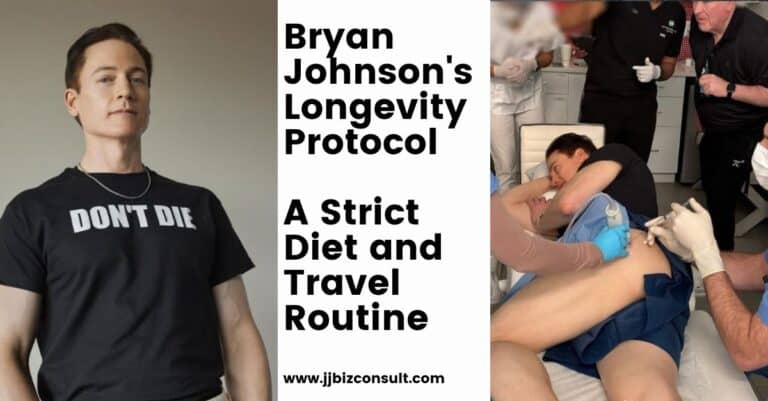Wireless Phone File Management on Windows 11
Wireless Phone File Management on Windows 11: Calling all multi-device users! Microsoft is reportedly developing a game-changing feature for Windows 11 that will allow you to view your phone’s files directly through your PC’s File Explorer – wirelessly. This leak has sent waves of excitement through the tech community, and for good reason. Let’s delve into the details of this upcoming feature and what it means for connecting your phone and PC.
Say Goodbye to Wires: Wireless Phone File Management on Windows 11
Currently, accessing your phone’s files on a PC usually requires a physical cable connection. This can be cumbersome and inconvenient. Microsoft’s innovative solution aims to eliminate the need for wires altogether. Imagine browsing and managing all your phone’s files – photos, documents, and more – seamlessly within the familiar File Explorer interface on your PC.

Leaked Details Spark Excitement:
The news comes courtesy of a leak by tech insider PhantomOcean3. They discovered a hidden toggle within the Windows 11 “manage mobile devices” app (introduced in version 24H2) that suggests the ability to view mobile devices in File Explorer. This hidden feature hints at Microsoft’s internal testing and potential future rollout.
Wireless Phone File Management: Benefits Beyond File Management:
While wireless file access is the highlight, the “manage mobile devices” app reportedly offers additional functionalities. You might be able to view photo notifications from your phone directly on your PC, similar to existing features for viewing photos from connected devices. Additionally, the app might allow setting up your phone’s camera as a wireless webcam for your PC.
Wireless Phone File Management: Complements Existing Solutions:

It’s important to note that Microsoft’s Phone Link app will continue to exist. Phone Link offers a robust suite of features for syncing text messages, notifications, and other phone functions with your PC. This upcoming File Explorer integration seems like a complementary feature, offering a more file-centric way to bridge the gap between your phone and your PC.
What to Expect Next:
While Microsoft hasn’t officially announced this feature, the presence of a hidden toggle suggests it’s likely to surface in future Windows Insider builds. While there’s always a chance of plans changing, the hidden toggle and ongoing development indicate Microsoft is moving forward with this exciting feature.
What other features are coming to Windows 11
Let’s explore some of the exciting features coming to Windows 11 in the upcoming Windows 11 2024 Update (version 24H2):
- AI Experiences with Copilot+ PCs:
- Version 24H2 introduces next-gen AI experiences, including an app called Recall. Recall remembers everything you do on your computer and turns it into a searchable memory using natural language.
- Copilot+ PCs, which support these AI features, will be available throughout 2024.
- Qualcomm Snapdragon X Series Support:
- Windows 11 version 24H2 is the first release to support Qualcomm’s upcoming Snapdragon X Series SoC.
- These Arm-based chips rival Apple Silicon in terms of performance and efficiency.
- Some Snapdragon X-based PCs will ship with version 24H2 preloaded as early as June.
- Quality-of-Life Improvements:
- While specific details are still emerging, expect enhancements to overall performance, security, and user experience.
- Microsoft is likely to address user feedback and refine existing features.
- File Explorer Integration for Mobile Devices:
- As mentioned earlier, you’ll soon be able to view your phone’s files directly through File Explorer on your PC – wirelessly!
- Say goodbye to cumbersome cable connections and manage your phone’s files seamlessly.
Remember that version 24H2 is expected to be fully rolled out by mid-November, so keep an eye out for these exciting updates! 🌟
Gaming enhancements in Windows 11

Windows 11 brings exciting gaming enhancements that elevate your gaming experience. Let’s dive into the key features:
- DirectStorage:
- This game-changing update allows NVMe SSDs to transfer game data directly to the graphics card, bypassing CPU bottlenecks.
- Say goodbye to loading screens and enjoy faster, smoother gameplay.
- Compatible with PCIe 3.0 SSDs, but PCIe 4.0 SSDs (like the Kingston FURY Renegade and KC3000) provide the best experience1.
- Auto HDR:
- Automatically improves game visuals without user input.
- Detects HDR-supported monitors and enhances colors for DirectX 11 or higher games.
- Elevate your visual gaming experience!
- Gaming Tab:
- Windows 11’s settings app has a dedicated gaming tab.
- Switch to “Game Mode” to reduce background app usage and free up CPU for gaming.
- Xbox Game Pass:
- Access over 100 high-quality games through the Xbox app on Windows 11.
Remember, Windows 11 version 24H2 is expected to roll out this fall, so keep an eye out for these exciting updates! 🎮🌟
Microsoft Wants to Show You Ads in the Windows 11 Start Menu