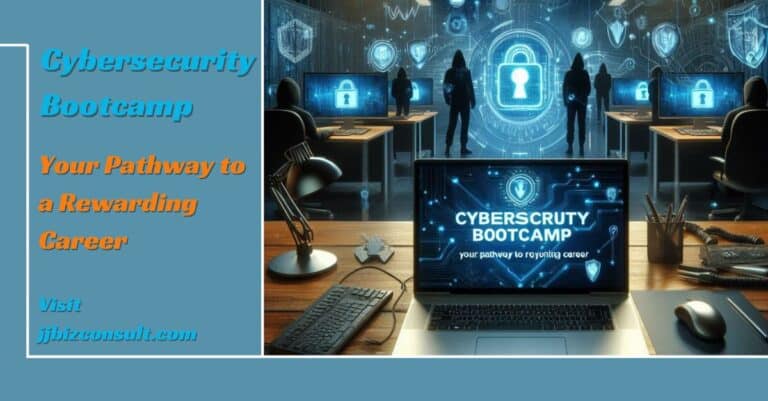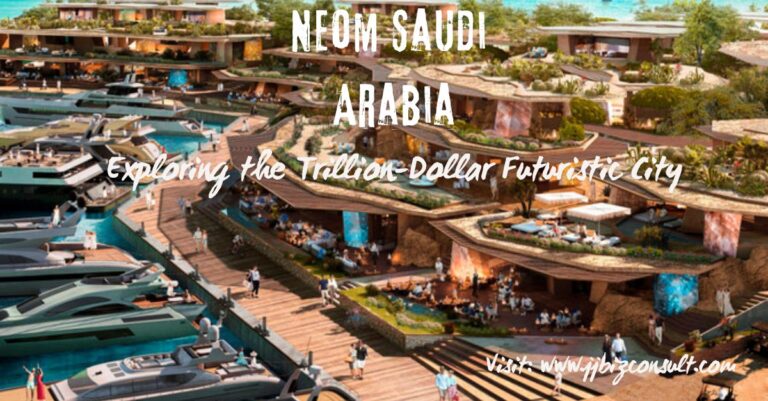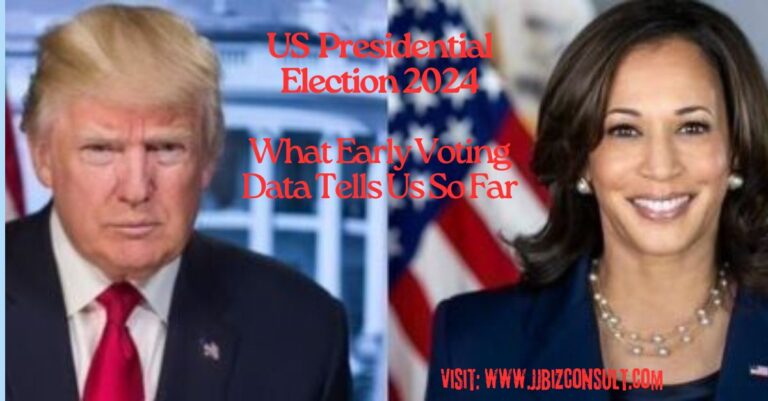How to Use AI Tattoo Generator to Design Your Dream Tattoo
How to Use AI Tattoo Generator to Design Your Dream Tattoo.
Introduction
Tattoos are a form of self-expression that has been around for centuries. In recent years, AI tattoo generators have become increasingly popular as a way to create custom tattoo designs. These generators use artificial intelligence to generate tattoo designs based on your preferences.
In this blog post, we will discuss how to use AI tattoo generators to design your dream tattoo. We will also provide tips on choosing the right generator and getting the most out of your tattoo design.
What is an AI tattoo generator?
An AI tattoo generator is a software program that uses artificial intelligence to generate tattoo designs. These generators typically work by asking you a series of questions about your preferences, such as the style of tattoo you want, the size of the tattoo, and the location of the tattoo. The generator will then use this information to generate a variety of tattoo designs for you to choose from.
(Osmotics SkinCare™ is a Global Anti-Aging Beauty Brand)
How to use an AI tattoo generator
To use an AI tattoo generator, you will need to:
- Choose a generator. There are many different generators available online. Some of the most popular ones include BlackInk AI, TattoosAI, and Fotor.
- Answer the questions. The generator will ask you a series of questions about your preferences. Be sure to answer these questions as accurately as possible so that the generator can generate the best possible designs for you.
- Customize your designs. Once the generator has generated some designs, you can customize them to your liking. You can change the colors, the size, and the placement of the tattoo.
- Save your designs. Once you are happy with your designs, you can save them to your computer or share them with others.
Tips for choosing a Generator
When choosing an AI tattoo generator, there are a few things you should keep in mind:
- Consider your budget. They can range in price from free to hundreds of dollars. Choose a generator that fits your budget.
- Think about the features you need. Some generators offer more features than others. Consider the features that are important to you, such as the ability to create 3D tattoos or try on tattoos virtually.
- Read reviews. Before you choose one, read reviews from other users. This will help you get an idea of the quality of the generator and the types of designs it can create.
Most popular AI tattoo generators
- BlackInk AI is a cloud-based AI tattoo generator that allows you to create custom tattoos in seconds. You can choose from a variety of styles, such as realistic, tribal, and watercolor. You can also upload your own image.

- TattoosAI is another cloud-based AI tattoo generator that offers a variety of features, such as the ability to create 3D tattoos, try on tattoos virtually, and collaborate with tattoo artist

- Fotor is a free online photo editing tool that also has an AI tattoo generator. You can use Fotor to create tattoos from text, images, or your own sketches.

- NightCafe is a text-to-image AI generator that can be used to create custom tattoo designs. You can simply type in a description of your tattoo, and NightCafe will generate a variety of designs for you to choose from.

- Midjourney is a new AI-powered art creation tool that can be used to create custom tattoo designs. Midjourney is still under development, but it has the potential to create some truly amazing tattoo designs.

When choosing one of these, it is important to consider your budget, the features you need, and the style of tattoo you are looking for. If you are not sure where to start, I recommend checking out a few different generators and seeing which one you like the best.
Tips for getting the most out of your tattoo design
Once you have designed your tattoo, there are a few things you can do to get the most out of it:
- Consult with a tattoo artist. Before you get your tattoo, it is a good idea to consult with a tattoo artist. The artist can help you choose the right placement for your tattoo and ensure that the design is properly scaled.
- Take care of your tattoo. Once you have your tattoo, it is important to take care of it. This means washing it regularly and using sunscreen to protect it from the sun.
- Be patient. Tattoos take time to heal. Be patient and give your tattoo time to heal properly.
Conclusion
AI tattoo generators are a great way to create custom tattoo designs. These generators are easy to use and can be a lot of fun. If you are thinking about getting a tattoo, be sure to check out one of them. You may be surprised at the great designs you can create.
Is 6 Hours of Sleep Enough? The Truth About Sleep Duration