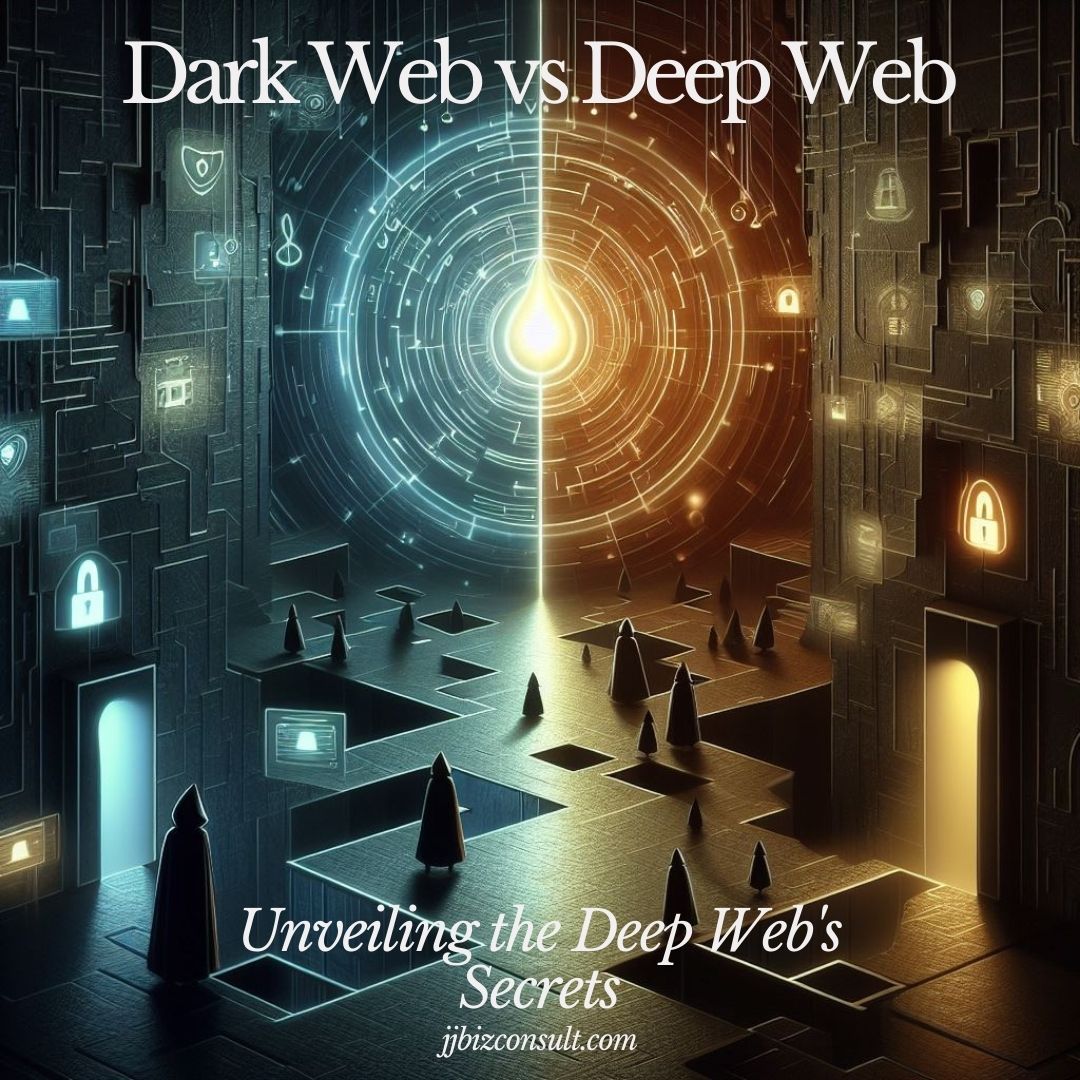
Dark Web vs Deep Web: Unveiling the Deep Web's Secrets
Dark Web vs Deep Web: What is the difference
The Dark Web and the Deep Web—these cryptic realms of the internet beckon with intrigue and secrecy. Let’s peel back the layers and illuminate their mysteries.
- Deep Web: Where Shadows Lurk
- The Deep Web conceals its treasures from the prying eyes of search engines. It’s the clandestine vault where secrets reside:
- Private emails: Locked away.
- Banking transactions: Hidden.
- Health records: Veiled.
- Access requires a secret passphrase or a hidden link. Your online bank account? It’s part of this shadowy domain, accessible only to those who hold the key.
- Even mainstream sites—streaming platforms, social networks—dwell here, their inner sanctums shielded from the digital spotlight.
- The Deep Web conceals its treasures from the prying eyes of search engines. It’s the clandestine vault where secrets reside:
- Dark Web: Whispers in the Abyss
- The Dark Web is the abyss within the abyss. Its denizens navigate encrypted pathways, shrouded in anonymity:
- Tor browsers unlock its gates.
- Privacy seekers tread softly.
- Outlaws thrive.
- Here, forbidden fruits flourish:
- Drug bazaars: Peddlers in shadows.
- Pornography lairs: Hidden desires.
- Black markets: Transactions veiled.
- The dark web—a digital underworld where anonymity dances with danger, and secrets echo in the void .
- The Dark Web is the abyss within the abyss. Its denizens navigate encrypted pathways, shrouded in anonymity:
So, fellow wanderer, venture forth. Unravel the enigma. But beware: In the shadows, truth and peril entwine. 🕸️🔒

1. Understanding the Basics
Before we dive into the specifics, let’s clarify a common misconception: the internet and the web are not synonymous. The internet encompasses the entire global network infrastructure, including routers, cables, and protocols. On the other hand, the World Wide Web (WWW) is a service that runs on the internet, consisting of publicly accessible websites hosted on web servers.
- Surface Web: This is the familiar part of the internet that search engines like Google index. When you visit a company’s website or read news articles, you’re on the surface web.
- Deep Web: The deep web refers to content that isn’t indexed by search engines. It includes private databases, webmail services, and other resources hidden behind security measures. Logging into your email account or accessing password-protected content falls within the deep web.
2. The Deep Web: Beneath the Surface
The deep web is like the backstage of an amusement park. It’s where essential activities occur, ensuring a seamless user experience. Here’s what you need to know:
- Size: Most of the web resides in the deep web. Think of it as the iceberg beneath the water—vast, essential, but largely unseen.
- Examples: When you check your online banking, interact with databases, or use web services that require authentication, you’re navigating the deep web.
3. The Dark Web: Where Shadows Lurk
Now, let’s venture into the mysterious dark web:
- Definition: The dark web is a subset of the deep web, accessible only through specialized tools like the Tor Browser. It conceals its IP addresses, ensuring anonymity.
- Content: While the deep web hosts legitimate services, the dark web harbors encrypted sites associated with illicit activities. These include illegal marketplaces, forums, and communication channels.
- Anonymity: Users on the dark web remain anonymous, making it a haven for cybercriminals, hackers, and those engaged in illegal transactions.
4. Dark Web vs Deep Web: Key Differences
Remember these crucial distinctions:
- Overlap: The dark web is part of the deep web, but not everything in the deep web is dark web content.
- Purpose: The deep web serves practical purposes (like secure communication), while the dark web is shrouded in secrecy.
5. Staying Safe and Informed
As you navigate the digital landscape, keep these tips in mind:
- Avoid the Dark Side: Be cautious when exploring the dark web. It’s not a place for casual browsing.
- Security Measures: Protect your online presence by using strong passwords, encryption, and reputable security tools.
How can I access the deep web?

The deep web is a fascinating realm that lies beyond the surface of the internet. Unlike the dark web, which is intentionally hidden and often associated with illicit activities, the deep web comprises content that isn’t indexed by popular search engines like Google or Bing. Here are some ways to explore the deep web safely:
- Deep Web Search Engines:
- Many websites have their own internal search engines that allow you to find information not indexed by mainstream search engines. For instance:
- The United States Congress website provides a searchable index of bills, laws, and congressional records.
- The United States Copyright Office lets you search for copyright-related information.
- Elephind indexes nearly 4 million newspapers.
- IPL (Internet Public Library) offers a repository of over 500,000 academic essays that you can search.
- Many websites have their own internal search engines that allow you to find information not indexed by mainstream search engines. For instance:
- Archive.org (Wayback Machine):
- The Internet Archive’s Wayback Machine is a powerful tool that allows you to view archived versions of websites, including those that no longer exist. It’s like stepping back in time and exploring the web’s history.
- Specialized Search Engines:
- Purpose-built search engines like Ahmia or Torch cater specifically to the deep web. These can help you find addresses for sites that aren’t indexed by mainstream search engines.
- Use a Regular Browser:
- Unlike the dark web, which requires specialized tools, accessing the deep web is straightforward. You can use browsers like Google Chrome, Mozilla Firefox, or Microsoft Edge.
- Log in with the correct credentials to access private accounts or subscription-based websites.
Remember to exercise caution and stay informed as you explore the depths of the web. Happy browsing! 🌐🔍
What is Tor Browser?

Tor Browser is a free and open-source browser that safeguards your privacy and anonymity online. Here’s what you need to know:
- Purpose:
- Tor Browser is designed to protect users by blocking trackers, hiding browsing history, and encrypting traffic.
- It allows you to access sites that may be censored or blocked by your home network.
- With Tor, you can explore the internet without surveillance or tracking.
- How It Works:
- Tor stands for The Onion Router. It routes your internet traffic through a network of volunteer-operated servers (nodes) worldwide.
- Each node adds a layer of encryption, creating a multi-layered “onion” that conceals your identity and location.
- When you use Tor Browser, your requests bounce through this network, making it difficult for anyone to trace your online activities.
- Features:
- Privacy: Tor Browser prevents websites from tracking you and keeps your browsing history private.
- Anonymity: It hides your IP address, making it challenging for anyone to identify you.
- Access: You can visit websites on the dark web (a subset of the deep web) using Tor.
- Safety Measures:
- Tor Browser blocks browser plugins like Flash, RealPlayer, and QuickTime, which could reveal your IP address.
- It comes with built-in security features like HTTPS-Only mode and NoScript to enhance privacy.
- Avoid installing additional add-ons or plugins, as they may compromise your anonymity.
- Language Support:
- Tor Browser is available in multiple languages. You can change the language settings in the General settings.
Remember, Tor Browser empowers users to navigate the web while preserving their privacy and freedom. 🌐🔒
For more information, visit the Tor Project website.
Dark Web vs Deep Web: Conclusion
In summary, the deep web is the engine room of the internet, while the dark web remains an enigmatic corner accessible only to those who dare. Understanding these layers empowers you to navigate the web wisely and appreciate its complexity.
Remember: the internet is more than just websites—it’s a vast ecosystem with hidden depths waiting to be explored. 🌐🔍
No Love Deep Web: Delving Deeper Than the Album





